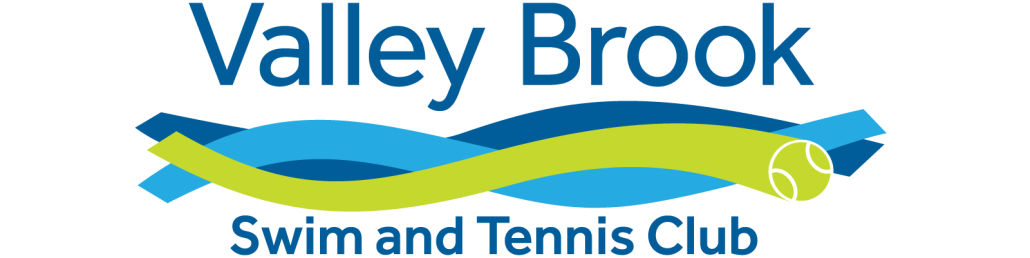Please sign into your account here: https://valley-brook.com/membership/manage-account/
Once you are in the system you can hover over “Payments” and then “Make a payment” (or follow this link: https://valley-brook.com/membership/payments/)
From here you will see the “Student Add on Fee”. Simply enter the name, select the credit card at the bottom, and then “next” to complete.